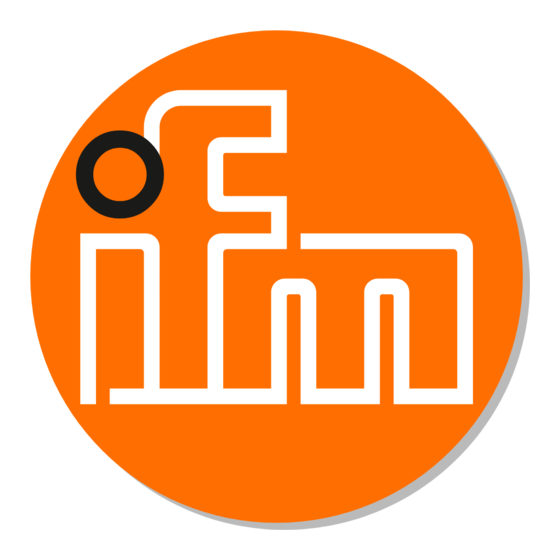
Sommaire des Matières pour IFM AC2502
- Page 1 Montageanleitung Installation instructions Notice de montage AS-i Modul AS-i module Module AS-i AC2502...
-
Page 2: Bestimmungsgemäße Verwendung
Montieren Sie das Modul auf ein verdrahtetes Modul-Unterteil des AS-i Netzes, Anzugsdrehmoment 0,8Nm. Technische Daten Sie können das Datenblatt bei Bedarf unter der Internetadresse www.ifm-electronic.com herunterladen. Elektrischer Anschluß Verbinden Sie die Anschlußstecker der Sensoren/Aktuatoren mit den M12-Buchsen. Verschließen Sie die nicht benutzten Buchsen mit Ver- schlußkappen (AC3004), um die Schutzart IP67 zu gewährleisten. - Page 3 LED 7 Infrarot-Empfänger LED 6 rot FAULT Fixierung IR-Adapter LED 5 grün PWR Spannungs- LED 1 gelb versorgung o.k LED 2 gelb LED 3 gelb M12 Buchse LED 4 gelb LED 1/3 gelb Eingang geschaltet Buchse I-1/2, I-3/4 LED 2/4 gelb Eingang / Ausgang geschaltet M12-Buchse Sensorversorgung L+...
- Page 4 Versorgen Sie die Slaves über das AS-i Netzteil mit Spannung. Die Adressierung erfolgt über das IR-Adressierkabel E70211. Bei Verwendung von ifm AS-i Netzteilen SL kann die Kommunikation über einen Stecker am Netzteil deaktiviert werden. Wird ein Slave mit dem ID-Code „A“ (erweiterter Adressmodus möglich) in Kombination mit einem Master der 1.
- Page 5 Betrieb Prüfen Sie, ob das Gerät sicher funktioniert. Anzeige durch LEDs: • LED 1/3 gelb: Eingang geschaltet • LED 2/4 gelb: Eingang / Ausgang geschaltet • LED 5 grün: Spannungsversorgung o.k. • LED 6 rot leuchtet: AS-i Kommunikationsfehler, Slave nimmt nicht am „normalen“...
-
Page 6: Function And Features
0.8Nm. Technical data You can download the data sheet from the Internet address www.ifm-electronic.com if required. Electrical connection Connect the plugs of the sensors / actuators to the M12 sockets. Cover any unused sockets with the protective caps (AC3004) to guarantee protection rating IP67. - Page 7 LED 7 infrared reciever LED 6 red FAULT fixture infrared adapter LED 5 green PWR supply voltage LED 1 yellow o.k. LED 2 yellow LED 3 yellow M12 socket LED 4 yellow LED 1/3 yellow input switched socket I-1/2, I-3/4 LED 2/4 yellow input / output switched Socket M12...
- Page 8 Supply the slaves with voltage via the AS-i power supply. Addressing is carried out via the IR addressing cable E70211. When the ifm AS-i power supplies type SL are used the communica- tion can be deactivated via a plug on the power supply.
- Page 9 Operation Check the safe functioning of the unit. Display by LEDs: • LED 1/3 yellow: input switched • LED 2/4 yellow: input / output switched • LED 5 green: voltage supply o.k. • LED 6 red is lit: AS-i communication error, slave does not participate in the "normal"...
-
Page 10: Fonctionnement Et Caractéristiques
Monter le module sur l'embase de câblage rac-cordé au réseau AS-i, couple de serrage 0,8Nm. Données techniques Vous pouvez télécharger la fiche technique à l'adresse internet (www.ifm-electronic.com) si besoin. Raccordement électrique Raccorder les connecteurs des capteurs/actionneurs aux prises M12. Couvrir les prises non utilisées avec les bouchons (AC3004) afin de garantir la protection IP67. - Page 11 LED 7 récepteur infrarouge LED 6 rouge FAULT fixation adaptateur infrarouge LED 5 verte PWR alimentation en LED 1 jaune tension ok. LED 2 jaune LED 3 jaune prise M12 LED 4 jaune LED 1/3 jaune entrée commutées prise I-1/2, I-3/4 LED 2/4 jaune entrée / sortie commutées Prise M12...
-
Page 12: Adressage
Alimenter les esclaves en tension avec le bloc d'alimentation AS-i. L'adressage s'effectue via le cordon d'adressage infrarouge E70211. Lorsque des blocs d'alimentation ifm AS-i SL sont utilisés, la communi- cation peut être désactivée par un cavalier sur le bloc d'alimentation. -
Page 13: Fonctionnement
Fonctionnement Vérifier le bon fonctionnement du module. Affichage par LED: • LED 1/3 jaune: entrée commutées • LED 2/4 jaune: entrée / sortie commutées • LED 5 verte: alimentation en tension ok • LED 6 rouge allumée: erreur de communication AS-i, l'esclave ne participe pas à...






