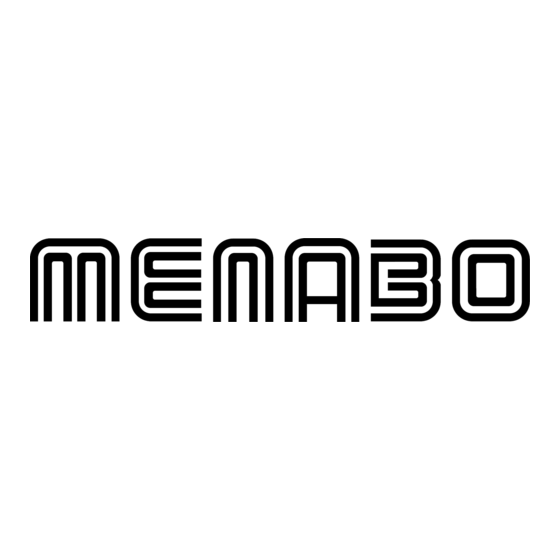
Sommaire des Matières pour Menabo paddy
- Page 2 English pag.3 Français pag.3 Español pag.3 Italiano pag.3...
- Page 3 ENGLISH Owner’s manual...
- Page 10 FRANÇAIS Manuel d’utilisation...
-
Page 11: Concernant Le Produit
Concernant le produit Le porte-clés PADDY ALERT est un appareil accessoire fonctionnant avec l’APPLICATION Coussinet Intelligent PADDY: il fonctionne comme un rappel au cas où le conducteur laisse à la fois le téléphone cellulaire et l’ e nfant dans le véhicule. Dans ce cas, l’appareil déclenchera une alarme sonore et visuelle. -
Page 12: Utilisation Avec L'application
UTILISATION AVEC L’APPLICATION PADDY ALERT ne doit être activé que la 1” première fois en appuyant sur l’interrupteur pendant 1 seconde. La connexion réelle sera confirmée par une lumière DEL rouge clignotant une fois. Cependant, si la batterie est chargée à 20% ou moins, la lumière DEL rouge clignotera en continu, avec une tonalité... - Page 13 Une fois couplé, appuyez sur la barre RETOUR pour revenir à l’ é cran principal de l’APPLICATION. Un nouvel indicateur de niveau de charge de la batterie apparaîtra au-dessus du logo PADDY, comme illustré ci-dessous. Cela confirme que le dispositif d’alerte est désormais opérationnel.
- Page 14 Si le conducteur appuie sur le bouton PADDY ALERT pendant au moins une seconde, la lumière DEL clignote de 1 à 4 fois et affiche également la charge de la batterie. S’il...
-
Page 15: Utilisation Sans L'application
L’alarme sera à la fois audio et visuelle et restera active jusqu’à ce que l’ e nfant soit retiré du Coussinet Intelligent PADDY. L’appareil doit être couplé avec le Coussinet Intelligent PADDY. Appuyez sur le bouton pendant 1 seconde pour démarrer le dispositif: un bip confirmera que l’appareil est en fonction. -
Page 16: Garantie
GARANTIE PADDY ALERT bénéficie d’une garantie à vie limitée contre tout défaut de non- conformité dans des conditions normales d’utilisation. Veuillez consulter l’avis de garantie joint à ce Manuel d’Utilisation. (Remarque: la batterie n’ e st pas incluse dans la garantie car il s’agit d’un article consommable et doit être remplacée si nécessaire). - Page 34 ISED Statement ‐ English: This device complies with Industry Canada license ‐exempt RSS standard(s). Operation is subject to the following two conditions: (1) This device may not cause interference, and (2) This device must accept any interference, including interference that may cause undesired operation of the device.












