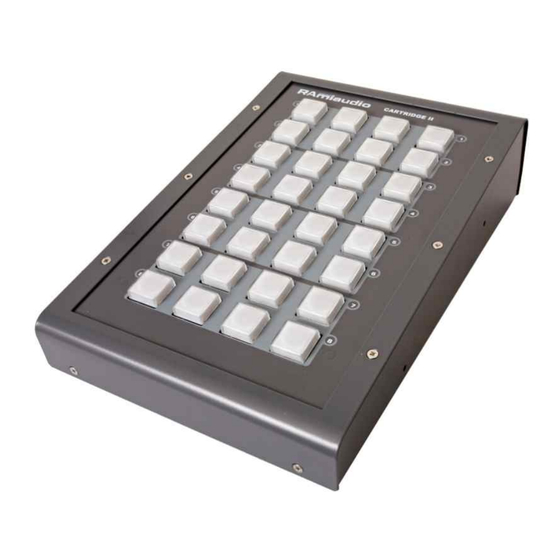
Sommaire des Matières pour Ramiaudio CARTRIDGE II
- Page 1 AUDIO VIDEO PROFESSIONNEL WWW.RAMIAUDIO.COM CARTRIDGE II Pupitre de commande cartoucheur IP Cartridge desk Manuel Utilisateur User’s Manual...
- Page 2 Cartridge II RAMI...
-
Page 3: Table Des Matières
SOMMAIRE Description................Synoptique................Face arrière................Guide d'installation..............Interface Web................. Protocole................Caractéristiques..............Annexe : outils techniques............SUMMARY English................... Cartridge II RAMI... -
Page 4: Description
Dans le cas d’une association avec un logiciel de radiodiffusion, le Cartridge remplace avantageusement l’ensemble “clavier + souris” habituel. SYNOPTIQUE Keyboard µC Female Sub-D 9pts RS 232 RS232 INTERFACE CONTROL INTERFACE & PROTOCOL GENERATION ETHERNET RJ45 CONTROLLER POWER SUPPLY +12V Cartridge II RAMI... -
Page 5: Face Arrière
E - Chargement de la configuration IP par défaut (IP : 192.168.0.64) F - Embase USB utilisée pour la connexion MIDI et pour la mise à jour. G - Embase RJ45 pour la liaison réseau éthernet (LAN). Cartridge II RAMI... -
Page 6: Guide D'installation
B/ Mise en route : Utilisation en autonome : Le Cartridge II embarque un serveur web, permettant ainsi de le contrôler avec votre navigateur internet favori. Ouvrer votre navigateur web, taper l’adresse IP du Cartridge dans la barre d’adresse, puis appuyer sur entrée. Le Cartridge est configuré en sortie d’usine avec l’adresse IP 192.168.0.64... -
Page 7: Interface Web
- "Auto" : gestion de l'allumage en interne. Sélection du mode TCP de l'appareil. Adresse IP du serveur TCP, uniquement si l'appareil est en mode Client. Sélection du port de communication TCP. Sélection du canal de communication avec l'ordinateur distant. Cartridge II RAMI... - Page 8 INTERFACE WEB B / Configuration réseau Pour fonctionner correctement l'adresse IP du Cartridge doit être d'une part unique dans le sous réseau, et d'autre part elle doit appartenir à la plage d'adresse IP disponible. Cartridge II RAMI...
-
Page 9: Protocole
2° Octet “Data1”: * 4 Bits de poids Forts : Numéro de la colonne en Binaire => entre '0001' et '0100'. * 4 Bits de poids Faibles : Numéro de la ligne en Binaire => entre '0001' et '1000'. 3° Octet”Data2” : * Valeur de la touche : 0 ou 127. Cartridge II RAMI... -
Page 10: Caractéristiques
Ne jamais exposer l'alimentation et l'appareil à la pluie, la neige ou à l'humidité. Le Cartridge II est conforme aux normes suivantes : EN60065, EN55013, EN55020, EN60555-2, et EN60555-3, d'après les dispositions de la directive 73/23/EEC, 89/336/EEC et 93/68/EEC. -
Page 11: Annexe : Outils Techniques
- Allez dans le “Panneau de configuration” - Cliquez sur “Centre réseau et partage ”, puis cliquez sur “Connexion au réseau local ” - Cette fenêtre apparaît : Cliquez sur “Protocole Internet version 4 Cliquez sur “propriétés”. (TCP/IPV4), puis “Propriété” Cartridge II RAMI... - Page 12 . Ouvrez votre navigateur web, tapez l’adresse IP de l’ODM dans la barre d’adresse, puis appuyez sur entrée. http:// 192.168.1.64 Vous pouvez maintenant visualiser les pages Web, vous permettant ainsi de paramétrer votre Cartridge. Cartridge II RAMI...
- Page 23 7 Rue Raoul Follereau 77600 BUSSY SAINT GEORGES - FRANCE Tél. : 33 (0)1 64 66 20 20- Fax : 33 (0)1 64 66 20 30 E-mail : rami@ramiaudio.com www.ramiaudio.com Rami se réserve le droit de modifier les spécifications du produit sans préavis 1160606 All specifications in this document can be modifed by RAmi without prior notice.









