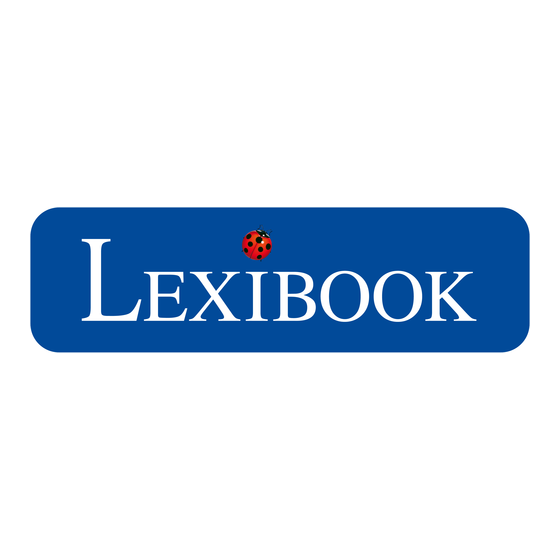
Sommaire des Matières pour LEXIBOOK DMP63ZY
- Page 1 1 GB MP3 Player Mini Speaker Set Duo Lecteur MP3 1 GO Mini Enceinte User Guide Mode d’emploi DMP63ZY ®...
- Page 2 MODE RECORD 1) Battery slot 2) Insert and Eject 3) SD card slot 5) Microphone 4) Earphone socket 6) USB...
- Page 3 OFF VOL OFF VOL...
-
Page 4: Description De L'appareil
Lecteur MP3 Introduction 1. Retir 2. Insér Vous avez opté pour le lecteur MP3/WMA série DMP63ZY, nous vous respect en remercions. Ecoutez vos fichiers musicaux favoris et vos 3. Bran messages vocaux enregistrés. Une mémoire flash de 1 GO dans 4. -
Page 5: Mise En Marche
Mise en marche 1. Retirer le film antistatique de l’écran LCD. 2. Insérez une pile de taille AAA dans le compartiment approprié en s vous respectant la bonne polarité (signes +/-). 3. Branchez les écouteurs à la prise pour casque d’écoute. 4. -
Page 6: Mise En Marche/Arrêt
Mise en marche/arrêt Allumez l’appareil en appuyant sur la touche MODE. Pour éteindre l’appareil, appuyez longuement sur la touche MODE. L’appareil se met également automatiquement sous tension lorsque le câble USB est débranché. Remarque : L’appareil s’éteint automatiquement au bout de trois minutes d’inactivité. Ecouter de la musique Lecture 1. -
Page 7: Mode D'enregistrement
ndre t au Sélection du mode Répétition Il est possible de choisir parmi 3 modes de répétition : Normal – Lecture dans l’ordre de toutes les pistes puis arrêt. Une répétition – Répétition de la piste en cours Répétition totale – Répétition de toutes les pistes dans l’ordre. 1ALL couté. -
Page 8: La Fonction De Répétition A-B
Mode de lecture 1. Appuyez une fois sur MODE en mode stop/pause pour accéder au mode de réglages système. L’affichage “MP3” se met à clignoter. 2. Appuyez une fois sur pour accéder au mode d’enregistrement. L’affichage “REC” se met à clignoter. 3. - Page 9 Options der au Fonction de verrouillage ment. Désactivez toutes les touches en appuyant longuement et simultanément sur les touches RECORD et MODE. L’icône “ ” est affichée. Appuyez longuement et simultanément les touches RECORD et MODE pour désactiver la fonction de verrouillage. ure de Remarque : La fonction de verrouillage est désactivée automatiquement si l’appareil s’éteint ou lors d’une connexion à...
- Page 10 Mini Enceinte Merci d INTRoDUCTIoN 1. Cet a recharg Vous avez opté également pour le mini haut-parleur stéréo, nous ordinate vous en remercions. Ce produit, conçu pour une utilisation premièr généralisée avec tout appareil audio/vidéo doté d’une prise de casque La duré...
-
Page 11: Utilisation Du Mini Haut-Parleur Stereo
UTILISATION DU MINI HAUT-PARLEUR STEREO Merci de considérer les images de la page 3. 1. Cet appareil renferme une pile lithium-ion rechargeable. Il doit être rechargé à l’aide du câble USB fourni, branché au port USB d’un ordinateur portable ou de bureau. Avant d’utiliser l’appareil pour la première fois, assurez-vous que la pile soit rechargée complètement. -
Page 12: Product Description
MP3 Player Introduction 1. Rem 2. Inser Thank you for purchasing the DMP63ZY MP3/WMA. Listen to your correct favourite music files and record voice messages. You can store data 3. Plug on the unit’s 1 GB flash memory . The unit can also support an SD 4. -
Page 13: Getting Started
Getting started 1. Remove the static label from the unit’s LCD screen. 2. Insert 1 x AAA battery into the battery compartment observing the your correct polarity (+/- signs). e data 3. Plug the earphones in the earphone socket. 4. Insert an SD card into the SD card slot or download music files to er all the device’s flash memory. -
Page 14: Turning The Unit On/Off
Repeat Turning the unit On/Off There a Press MODE to turn the unit on. Press and hold MODE to turn the device off. The device will also power on automatically after you unplug the USB cable. Note: the unit will turn off automatically after 3 minutes of inactivity. 1. -
Page 15: Recording Mode
Repeat mode selection There are 3 repeat modes to choose from: Normal – Play all the tracks in order then stop. Repeat once – Repeat the current track. Repeat all – Repeat all tracks in order. 1ALL vity. 1. Press MODE once in stop/pause mode to enter repeat mode. “MP3”... -
Page 16: A-B Repeat Function
Replay mode 1. Press MODE once in stop/pause mode to enter recording mode. “MP3” will flash. Hold fu 2. Press either once to enter recorder mode. “REC” will flash. To disab 3. Press MODE to confirm, and enter the recording initial mode. the sam 4. - Page 17 Options ode. Hold function To disable all the keys, press and hold the RECORD and MODE keys at the same time. The “ ” icon will displayed. Press and hold the RECORD rding. and MODE keys at the same time to deactivate the hold function. Note: the hold function will be deactivated automatically when the unit turns off automatically and during the connection to a USB port.
- Page 18 Mini Speaker Please INTRoDUCTIoN 1. This Thank you for purchasing also the mini stereo speaker. This product is be char comput designed for universal use with any audio/video device with a 3.5mm stereo headphone jack and is compatible with MP3, MP4, MD, CD, make s NOTEBOOK, PC, PDA &...
- Page 19 Note: Keep this instruction manual in a safe place as it contains a risk important information. This Class B digital apparatus meets all of the requirements of the Canadian Interference-Causing Equipment Regulations. Reference: DMP63ZY TM & © 2008 Mavel © Disney LEXIBOOK 8th Floor, 17Wang Chiu Road, ©2008 LEXIBOOK®...



