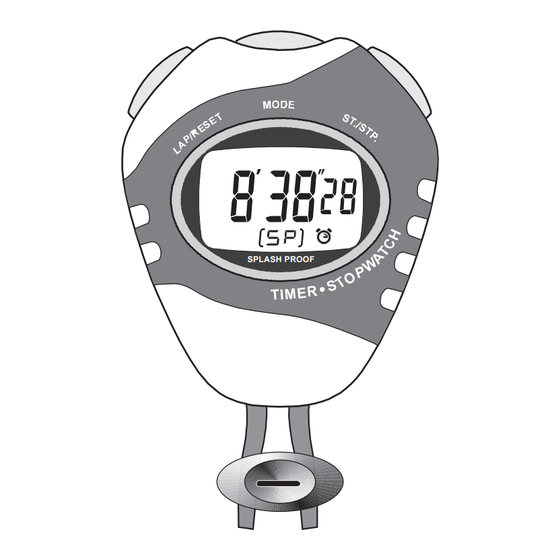
Table des Matières
Publicité
Les langues disponibles
Les langues disponibles
Liens rapides
..................................................................perfect..timing.......
1.0 Funzioni
2.0 Funzioni di base & utilizzazione dei tasti
TASTO
MODE
TASTO LAP/
RESET
DISPLAY
FILO DI NYLON
APN ref. no: A38214
Date: 02-04-04
Vendor ref:
no. of color: C
B&W artwork attached:
Presentation
Testing
Production/Shipment
COVER
SPLASH PROOF
PAGE 1
TASTO
START/STOP
SPLASH PROOF
CLIP
PAGE 2
SPRINTER
BEDIENUNGSANLEITUNG
Funzioni
1) Orologio
- Ore, minuti, secondi, mese, data e giorno della settimana
- Affissione 12 o 24 ore
- Seconda zona oraria
2) Cronometro
- Risoluzione 1/100 di secondo
- Tempo dei giri
- Affissione massima : 23 ore 59 minuti 59 secondi
3) Alarme
- Alarme quotidiana
- Alarme quotidiana per la seconda zona oraria
4) Contaminuti
- Risoluzione 1 secondo
- Affissione massima: 23 ore 59 minuti 59 secondi
Utilizzazione dei tasti
1) LAP/RESET
- Premere su LAP/RESET per la regolazione delle funzioni seguenti:
ore, alarme, minuti e seconda zona oraria
- Premere su LAP/RESET - quando il cronometro è fermo - per
riattivarlo
- Premere su LAP/RESET quando il cronometro è in funzione per
attivare l'affissione dei giri (Lap-time)
- Premere su LAP/REST quando il cronometro è in funzione per
passare dall'affissione dei giri all'affissione della misura del cronometro.
2) MODE
- Premere su MODE per selezionare una delle funzioni del cronometro:
ora, cronometro, alarme, contaminuti e seconda zona oraria.
- Premere su MODE durante una regolazione per scegliere il valore
da modificare (p. Es. Ore, minuti, secondi)
3) START/STOP
- Premere su START/STOP per cominciare o arrestare una misura
con il cronometro
- Premere su START/STOP durante una regolazione per aumentare
un valore / un numero
- Premere su START/STOP in Modo Alarme per attivare/disattivare
il segnale dell'alarme o del bip orario
MODO DI USO
MODE D'EMPLOI
USER MANUAL
Prepared by:
Verified by:
Approved by:
Publicité
Table des Matières

Sommaire des Matières pour IROX SPRINTER
- Page 1 ..............perfect..timing..SPRINTER MODO DI USO BEDIENUNGSANLEITUNG MODE D'EMPLOI USER MANUAL COVER 1.0 Funzioni Funzioni 1) Orologio - Ore, minuti, secondi, mese, data e giorno della settimana - Affissione 12 o 24 ore - Seconda zona oraria 2) Cronometro - Risoluzione 1/100 di secondo...
- Page 2 3.0 Funzioni principale Il cronometro ha 5 funzioni principali : 1) Ora / Data MANTENERE START/STOP PREMUTO 2) Cronometro 3) Alarme OROLOGIO DATA TASTO TASTO MODE 4) Contaminuti MODE 5) Seconda zona oraria Selezionare una delle funzioni principale SECONDA ZONE CHRONOMETRO ORARIA Premere sul tasto MODE per passare d'un modo all'altro : ora,...
-
Page 3: Presentation
5.1 Cronometrare il tempo di un giro (tempo intermedio) Cronometrare il temop di un giro (tempo intermedio) INDICATORE “GIORNO I SECONDI SFILANO DELLA SETTIMANA” 1) Il cronometro Le propone di misurare il tempo di un giro. IN FUNZIONE 2) Durante la misurazione, premere sul tasto LAP/RESET. Il tempo L’INDICATORE DI MISURA del giro appare sullo schermo mentre il cronometro continua. - Page 4 7.1 Utilizzazione del contaminuti Attivare / disattivare il conto alla rovescia MINUTO SECONDO L’IINDICATORE “CONTO ALLA ROVESCIA” 1) Una volta il contaminuti regolato, premere sul tasto START/STOP NON LAMPEGGIA PIU per cominciare il conto alla rovescia. Premere ancora per fermarlo. 2) Il tempo che resta è...
- Page 5 PAGE 12 1.0 Funktionen Funktionen 1) Uhr - Stunden, Minuten, Sekunden, Monat, Datum und Wochentag - 12 oder 24 Stunden Format wählbar - Zweite Zeitzone 2) Stoppuhr - 1/100 Sekunden Auflösung - Rundenzeit - Maximale Anzeige: 23 Stunden 59 Minuten 59 Sekunden SPLASH PROOF 3) Alarm - täglicher Alarm...
-
Page 6: Hauptfunktionen
3.0 Hauptfunktionen Die Stoppuhr hat folgende 5 Hauptfunktionen: START/STOP 1) Uhr / Datum GEDRUCKT HALTEN 2) Stoppuhr DATUM 3) Alarm MODE TASTE MODE TASTE 4) Timer 5) Zweite Zeitzone Umschalten zwischen den verschiedenen Hauptfunktionen ZWEITE ZEITZONE STOPPUHR MODE Drücken Sie die Taste MODE um zwischen Uhr, Stoppuhr, Alarm, Timer TASTE und zweite Zeitzone umzuschalten. -
Page 7: Timer Einstellen
5.1 Stoppen einer Runden-Zeit (Zwischenzeit) Stoppen einer Runden-Zeit (Zwischenzeit) DIE SEKUNDENSTELLEN DER “WOCHENTAG” SIND AM LAUFEN INDIKATOR LAUFT Mit der Stoppuhr können Sie eine Runden-Zeit messen. Drücken Sie während der laufenden Stoppuhr die Taste. STOPPUHR “LAUFT” LAP/RESET. Im Display wird Ihnen die Runden-Zeit angezeigt INDIKATOR BLINKT während im Hintergrund die Stoppuhr weiterläuft . -
Page 8: Timer Verwenden
7.1 Timer verwenden Timer Starten und Stoppen STUNDE MINUTE SEKUNDE TIMER “LAUFT” INDIKATOR Drücken Sie die START/STOP Taste um den Timer zu starten STOPPT ZU BLINKEN sobald die Timer-Zeit eingestellt wurde. Drücken Sie wiederholt die START/STOP Taste um den Timer zu stoppen. STOPPUHR “LAUFT”... -
Page 9: Fonctions De Base & Utilisation Des Touches
PAGE 24 1.0 Fonctions Fonctions 1) Horloge - Heures, minutes, secondes, mois, date et jour de la semaine - Format d'affichage 12h ou 24h à choix - Seconde zone horaire 2) Chronomètre - Résolution 1/100 de seconde - Temps de tour de piste - Affichage maximum: 23 heures 59 minutes 59 secondes SPLASH PROOF 3) Alarme... -
Page 10: Fonctions Principales
3.0 Fonctions principales Le chronomètre possède 5 fonctions principales : MAINTENIR START/ 1) Heure / Date STOP PRESSE 2) Chronomètre HORLOBGE DATE 3) Alarme TOUCHE MODE TOUCHE MODE 4) Minuterie 5) Seconde zone horaire SECONDE ZONE CHRONOMETRE Sélectionner une des fonctions principales HORAIRE TOUCHE TOUCHE... -
Page 11: Arrêt D'un Tour De Piste (Temps Intermédiaire)
5.1 Arrêt d'un tour de piste (temps intermédiaire) Arrêter un tour de piste (temps intermédiaire) L’INDICATEUR DU JOUR DE LA LES SECONDES SEMAINE EN ”MARCHE” DEFILENT 1) Le chronomètre vous permet de mesurer un tour de piste. 2) Pendant le chronométrage, appuyez sur la touche LAP/RESET. L’INDICATEUR DE CHRONOMETRAGE Le temps du tour de piste apparaît à... -
Page 12: Utilisation De La Minuterie
7.1 Utilisation de la minuterie Lancer et arrêter le minuteur INDICATEUR DE COMPTE A HEURE MINUTE SECONDE 1) Une fois le minuteur programmé, appuyez sur la touche REBOURS NE CLIGNOTE PLUS START/STOP pour lancer le compte à rebours. Appuyez à nouveau pour l'interrompre. - Page 13 PAGE 36 SPLASH PROOF PAGE 37 SPLASH PROOF APN ref. no: A38214 PAGE 38 Date: 30-03-04 Vendor ref: no. of color: C Prepared by: B&W artwork attached: Verified by: Presentation Approved by: Testing Production/Shipment...
- Page 14 PAGE 39 PAGE 40 PAGE 41 APN ref. no: A38214 Date: 30-03-04 Vendor ref: no. of color: C Prepared by: B&W artwork attached: Presentation Verified by: Testing Approved by: Production/Shipment...
- Page 15 PAGE 42 PAGE 43 APN ref. no: A38214 PAGE 44 Date: 30-03-04 Vendor ref: Prepared by: no. of color: C B&W artwork attached: Verified by: Presentation Approved by: Testing Production/Shipment...
- Page 16 PAGE 45 PAGE 46 APN ref. no: A38214 PAGE 47 Date: 30-03-04 Vendor ref: no. of color: C Prepared by: B&W artwork attached: Presentation Verified by: Testing Approved by: Production/Shipment...
- Page 17 Garantieschein / Certificat de garantie / Warranty Gerat / Modele / Nome del prodotto / Product: SPRINTER Handler (Adresse) / Nom du revendeur (Adress): Nome del negoziante (indirizzo) / Dealer’s name (address): Kaufdatum / Date d’achat / Data d’acquisito / Date of purchase: www.irox.info...