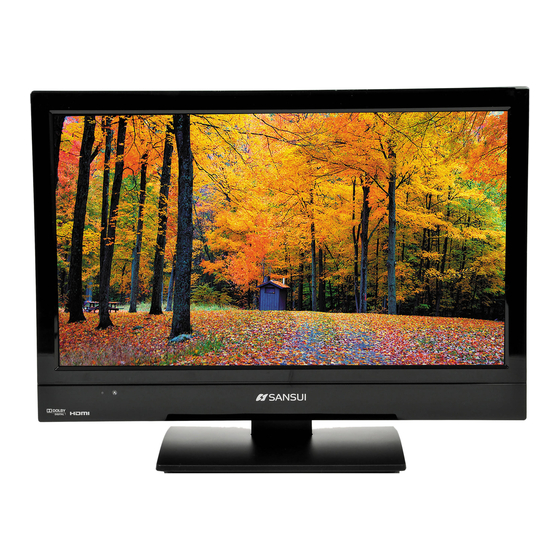
Table des Matières
Publicité
Les langues disponibles
Les langues disponibles
Liens rapides
OWNER'S MANUAL
GUIDE D'UTILISATION
19" CLASS WIDE LED-LCD HDTV
LED-LCD HDTV GRAND ÉCRAN CATÉGORIE 19 PO
SLED1937
SLED1937A
If you purchase a universal remote control from your local retailer, please contact the remote manufacturer for the
required programming code.
Si vous utilisez avec cet appareil une télécommande universelle (autre que celle vendue avec ce téléviseur),
consultez la documentation accompagnant la télécommande universelle afin de connaître le code numérique cor-
respondant au téléviseur.
When shipped from the factory, the Signal Type option is set to the "Cable" (Cable Television) mode.
If not using Cable TV, set this menu option to the "Air" position.
Lorsque l'appareil sort de l'usine, l'option Signal Type est en mode « Cable » (câblodistribution). Si vous
n'utilisez pas la câblodistribution, sélectionnez l'option « Air ».
PLEASE HAVE THE MODEL NUMBER READY PRIOR TO THE CALL.
SI VOUS DEVEZ COMMUNIQUER AVEC LE SERVICE CLIENTÈLE, PRENEZ NOTE
FOR INFORMATION ON OUR OTHER PRODUCTS, TO ORDER ACCESSORIES ONLINE,
OR FOR RECYCLING INFORMATION, PLEASE VISIT OUR WEBSITE AT
POUR OBTENIR DES INFORMATIONS SUR NOS AUTRES PRODUITS, POUR COMMANDER DES ACCESSOIRES,
Before operating the unit, please read this manual thoroughly.
Avant de faire fonctionner l'appareil, veuillez lire le présent guide attentivement.
ATTENTION
ATTENTION
AIR/CABLE MODE SELECTION
SÉLECTION DU MODE AIR/CABLE
IF CONTACT WITH CUSTOMER SERVICE IS REQUIRED
DU NUMÉRO DE MODÈLE AVANT D'APPELER.
CUSTOMER SERVICE – 1-800-289-0980
SERVICE/SERVICE CLIENTÈLE: 1-800-289-0980
ORION WEBSITE
SITE WEB ORION
OU LE RECYCLAGE, VEUILLEZ VISITER NOTRE SITE WEB:
www.sansuiproducts.com
Publicité
Chapitres
Table des Matières
Dépannage

Sommaire des Matières pour Sansui SLED1937
- Page 1 OWNER’S MANUAL GUIDE D’UTILISATION 19” CLASS WIDE LED-LCD HDTV LED-LCD HDTV GRAND ÉCRAN CATÉGORIE 19 PO SLED1937 SLED1937A ATTENTION ATTENTION If you purchase a universal remote control from your local retailer, please contact the remote manufacturer for the required programming code.
- Page 2 The rating sheet and the safety caution are (Part 15): on the rear of the unit. The Sansui SLED1937 and SLED1937A, LED-LCD HDTV complies with Part 15 of the FCC rules. Operation is subject to the following two conditions: (1) this...
-
Page 3: Important Safety Instructions
IMPORTANT SAFETY INSTRUCTIONS 15) Apparatus should not be exposed to dripping or splashing, and objects filled with liquids, such as vases, should not be placed on the apparatus. 16) An outside antenna system should not be located in the vicinity of overhead power lines or other electric light or power circuits, or where it can fall into such power lines or circuits. -
Page 4: Child Safety
IMPORTANT SAFETY INSTRUCTIONS 20) When replacement parts are required, be sure the service technician uses replacement parts specified by the manufacturer or those that have the same characteristics as the original part. Unauthorized substitutions may result in fire, electric shock or other hazards. 21) Upon completion of any service or repairs to this unit, ask the service technician to perform safety checks to determine that the unit is in proper operating condition. -
Page 5: Safety Precautions
IMPORTANT SAFETY INSTRUCTIONS CONDENSATION Moisture will form in the operating section of the unit if the unit is brought from cool surroundings into a warm room or if the temperature of the room rises suddenly. When this happens, unit's performance will be impaired. To prevent this, let the unit stand in its new surroundings for about an hour before switching it on, or make sure that the room temperature rises gradually. -
Page 6: How To Attach The Stand
How to attach the stand NOTE: • Unplug the AC cord from the AC INPUT terminal. • Before beginning this process, assure that the TV is laid on a clean, safe, and cushioned surface to avoid any damage to the unit. •... -
Page 7: Features
Features • Integrated Digital Tuner - You can view digital broadcasts without using a Digital TV Set-Top Box. • Closed Caption Decoder With Full Text Mode - Displays text captions or full screen text on the screen for hearing impaired viewers. •... -
Page 8: Table Des Matières
Contents Before using your unit IMPORTANT SAFETY INSTRUCTIONS ...3 SAFETY PRECAUTIONS .........5 How to attach the stand ........6 How to remove the stand ........6 Features ............7 Power source ............7 Contents ............8 Parts and functions ...........9 Remote control ..........10 Antenna connections ........11 Cable TV connections ........11 Connections to other equipment .....12 TV operation... -
Page 9: Parts And Functions
Parts and functions Front Right side INPUT/ENTER button MENU button CH (CHANNEL) buttons VOL (VOLUME) +/– buttons POWER button Remote sensor To display the menu screen. POWER indicator Press MENU button to display the menu Red: Standby screen. Green: On CH (CHANNEL) buttons, VOL (VOLUME) +/–... -
Page 10: Remote Control
Remote control 6.MENU Button - Use to display the On-Screen menu function. 7.AUDIO Button - Change soundtrack language. 8.INPUT SELECT Button - Use to change the external input. 9.PICTURE SIZE Button - Used to change the picture size. 10.RECALL Button - This button allows you to go back to the previous channel selected by just pressing the RECALL button. -
Page 11: Antenna Connections
Antenna connections If you are using an indoor or outdoor antenna, follow the instructions below that correspond to your antenna system. If you are using a Cable TV service, see “Cable TV connections”. Combination VHF/UHF Antenna (Single 75 ohm cable) Connect the 75 ohm cable from the combination Antenna Jack... -
Page 12: Connections To Other Equipment
Connections to other equipment The exact arrangement you use to interconnect various video and audio components to this unit is dependent on the model and features of each component. Check the Owner’s Manual provided with each component for the location of video and audio inputs and outputs. To connect the TV to a VCR Left of the unit To VIDEO/AUDIO IN... - Page 13 Connections to other equipment Using an AV Amplifier with built-in digital surround If you are using an Amplifier with built-in digital surround sound, you can enjoy various audio systems including Dolby Digital Surround audio that sounds just like the movie. Connect an AV amplifier with built-in Dolby Digital decoder, etc.
- Page 14 Connections to other equipment To connect a HDMI or a DVI device to the unit The HDMI input receives digital audio and uncompressed video from a HDMI device or uncompressed digital video from a DVI device. When you connect to a DVI device with a HDMI-to-DVI adapter cable, it transfers only video signal. Separate analog audio cords required.
-
Page 15: Tv Operation
Starting setup Press the Direct Channel Selection (0-9, –) buttons to select the channel. (If you press only channel number, channel The Auto Setup menu appears the first time you selection will be delayed for a few seconds.) turn on the TV, and assists you to specify the TO SELECT ANALOG CHANNELS Air/Cable setting, and program your channels 1-9:... -
Page 16: Quick Guide For Menu Operation
Quick guide for menu CH +/- Press and release CH + / –. The channel operation automatically stops at the next channel set into memory. For proper operation, before selecting channels, they Call menu and for example: Select Language. should be set into the memory. See “Memorizing channels”... -
Page 17: Convenience Functions
Convenience functions You can change the default settings by pressing the MENU button on your remote, then select the one of the icons at the left of the menu - follow the On-Screen prompts to set your preferences. Icon Selected Items Setup hint Picture Picture... -
Page 18: Memorizing Channels
Memorizing channels Adding Channel If you find a new digital channel unregistered, you can add the new channel into the channel memory. This TV is equipped with a channel memory feature which allows channels to skip up or down Tune in the new channel. to the next channel set into memory, skipping over unwanted channels. -
Page 19: Checking The Digital Signal Strength
Checking the digital If the character which you desire appears, press ENTER. signal strength Repeat this step to enter the rest of the characters. If you would like a blank space in the label name, you must choose the empty space from the list of This TV will allow you to view the digital signal characters. -
Page 20: Setting The V-Chip
Setting the V-Chip When you select TV-Y7, TV-PG, TV-14 or TV-MA, press DISPLAY to explain the rating. Genre: An age limitation can be set to restrict children from : Dialogue viewing or hearing violent scenes or pictures that you : Language may choose to exclude. -
Page 21: Closed Caption
NOTE: NOTE: • You can only download the additional V-Chip rating • Depending on the broadcast signal, some system when your TV is receiving a digital signal. Analog Captions will function with a Digital • When you download the additional rating system, it broadcast signal. -
Page 22: Setting The Picture Size
Cinema Wide1 (for 4:3 format programs) You can select from among the following items To fill the screen, the right and left edges are and parameters. extended, however; the center of the picture remains Text Size: Auto, Small, Standard, Large near its former ratio. -
Page 23: Time Shift
Time Shift To delete the recorded program Disconnect the USB memory, record another program, or turn off the TV. You can record a digital program by using the Note: USB memory drive. This function is for your • Time shift does not work for ATV or external inputs. If you convenience, and allows you to pause/record a change the signal while recording a program, it will stop. -
Page 24: Reception Disturbances
Reception disturbances Most types of television interference can be remedied by adjusting the height and position of the VHF/ UHF antenna. Outdoor antennas are recommended for best results. The most common types of television interference are shown below. If one of these symptoms appear when the TV is connected to a Cable TV system, the disturbance may be caused by the local Cable TV company broadcast. -
Page 25: Troubleshooting
Troubleshooting Use the following checklist for troubleshooting if you have problems with your TV. Consult your local dealer or service outlet if problems persist. Be sure all connections are properly made when using with other units. SYMPTOMS POSSIBLE SOLUTIONS SYMPTOMS POSSIBLE SOLUTIONS Digital •... -
Page 26: Specifications
Specifications GENERAL Power supply: AC 120V, 60Hz Power consumption: Operation: 25W Stand by: 0.3W Weight: 2.6 kg (5.7 lbs) Dimensions: Width: 450 mm (17-11/16 inches) Height: 337.5 mm (13-17/64 inches) Depth: 168 mm (6-5/8 inches) Operating temperature: 5˚C - 40˚C Operating humidity: Less than 80% RH Type:... -
Page 27: Limited Warranty
limited WARRANTY 19” WIDE LED-LCD HDTV ORION warrants this product to be free from manufacturing defects in material and workmanship under normal use and conditions for a period of 1 year from date of original purchase in the United States. Should service be necessary under this warranty for any reason due to a manufacturing defect or malfunction during the first 12 months from date of original purchase, ORION will provide carry-in service only by an ORION authorized Independent Service Center at no charge. -
Page 28: De Choc Electrique, Ne Retirez Pas Le Couvercle
La plaque signalétique de l’appareil, Déclaration de conformité à la FCC (partie 15) ainsi que les avertissements de sécurité Le Sansui SLED1937 et SLED1934A, LED-LCD HDTV (symboles, etc.) sont apposés à l’endos de satisfait à la partie 15 des règles de la FCC. Son l’appareil. -
Page 29: Consignes De Sécurité Importantes
CONSIGNES DE SÉCURITÉ IMPORTANTES 1) Lisez ces consignes. 2) Gardez ces consignes. 3) Conformez-vous à tous les avertissements. 4) Suivez toutes les consignes applicables. 5) N’utilisez pas cet appareil près de l’eau. 6) Nettoyez uniquement à I’aide d’un chiffon sec. 7) N’obstruez jamais les orifices d’aération de l’appareil et installez-le en conformité... -
Page 30: Sécurité Des Enfants
CONSIGNES DE SÉCURITÉ IMPORTANTES 20) Quand il est nécessaire de remplacer certaines pièces de l’appareil, assurez-vous que le réparateur utilise des pièces recommandées par le fabricant ou ayant les mêmes caractéristiques que les pièces originales. Le remplacement par des pièces non autorisées peut causer un incendie, des chocs électriques ou être la source d’autres dangers. -
Page 31: Précautions De Sécurité
CONSIGNES DE SÉCURITÉ IMPORTANTES CONDENSATION De la condensation se forme sur les composantes internes de l’appareil si ce dernier est déplacé rapidement d’un environnement froid à un endroit tempéré ou si la température de la pièce augmente subitement. La performance de l’appareil peut alors en être altérée. -
Page 32: Comment Fixer Le Socle
Comment fixer le socle REMARQUE: • Débranchez le cordon d’alimentation de la prise d’alimentation CA. • Avant de commencer cette procédure, veillez à poser le téléviseur sur une surface propre, sécurisée et matelassée pour éviter tout dommage à l’écran. • Ne pas toucher ni appuyer sur l’écran du téléviseur, le verre risque de se briser sous la pression. Déposez le téléviseur sur le dos, sur une table. -
Page 33: Caractéristiques
Caractéristiques • Syntonisateur numérique intégré - Vous pouvez regarder une émission numérique sans utiliser de décodeur de télévision numérique. • Décodeur de sous-titres avec mode de texte intégral - Fait apparaître les sous-titres ou un texte sur tout l’écran du téléviseur pour les téléspectateurs malentendants. •... - Page 34 Table des matières Avant d’utiliser l’appareil CONSIGNES DE SÉCURITÉ IMPORTANTES .3 PRÉCAUTIONS DE SÉCURITÉ .......5 Comment fixer le socle ........6 Comment enlever le socle .........6 Caractéristiques ..........7 Source d’alimentation ........7 Table des matières ..........8 Emplacement des commandes ......9 Télécommande ..........10 Raccordement à...
-
Page 35: Emplacement Des Commandes
Emplacement des commandes Vue avant Coté droit Bouton INPUT/ENTER Bouton MENU Boutons CH (CHANNEL) Boutons VOL (VOLUME) +/– Bouton POWER Capteur de la télécommande Pour afficher le menu à l’écran du téléviseur. Indicateur POWER Appuyez sur MENU pour afficher le menu Rouge: En veille des fonctions à... -
Page 36: Télécommande
Télécommande 6. Bouton MENU - Appuyez sur cette touche pour faire apparaître le menu des fonctions à l’ecran. 7. Bouton AUDIO - Changer la langue du film. 8. Bouton INPUT SELECT - Pour modifier l’entrée externe. 9. Bouton PICTURE SIZE - Pour modifier le format d’image. -
Page 37: Raccordement À L'antenne
Raccordement à l’antenne Si vous utilisez une antenne intérieure ou extérieure, suivez les directives ci-dessous, selon le type d’antenne que vous employez. Si vous êtes abonné à un service de câblodistribution, voyez les « Raccordement au réseau de câblodistribution ». Antenne VHF/UHF combinée (câble unique de 75 ohms) Raccordez le câble de 75 ohms de l’antenne combinée VHF/UHF à... -
Page 38: Raccordement À Un Autre Appareil
Raccordement à un autre appareil La configuration exacte des liaisons entre les divers appareils audio et vidéo et le présent produit dépend du modèle et des particularités de chacun. Pour connaître l’emplacement des entrées et des sorties audio et vidéo, reportez-vous au mode d’emploi accompagnant chaque appareil. - Page 39 Raccordement à un autre appareil Utilisation d’un amplificateur AV à son ambiophonique numérique intégré Si vous utilisez un amplificateur AV à son ambiophonique numérique intégré, vous pouvez profiter de divers formats audio, notamment le Dolby numérique ambiophonique (Dolby Digital Surround), qui vous donne exactement le même son qu’au cinéma.
- Page 40 Raccordement à un autre appareil Raccordement d’un dispositif HDMI ou DVI à l’appareil L’entrée HDMI reçoit un signal audio numérique et un signal vidéo non compressé d’un dispositif HDMI ou un signal vidéo numérique non compressé d’un dispositif DVI. Si vous branchez un dispositif DVI avec un câble adaptateur HDMI-DVI, seul un signal vidéo est transféré. Des câbles audio analogiques séparés sont nécessaires.
-
Page 41: Configuration Au Démarrage
Configuration au démarrage Fonctionnement du téléviseur Le menu Auto Setup s’affiche la première fois que le Pour allumer l’appareil, appuyez sur (POWER). téléviseur est mis sous tension pour vous permettre (Le voyant d’alimentation POWER à l’avant de de spécifier le réglage Air/Cable et de programmer l’appareil passe au vert. -
Page 42: Affichage (Display)
MINUTERIE D’ARRÊT DIFFÉRÉ (SLEEP) Pour sélectionner la source d’entrée vidéo Pour afficher un signal provenant d’un autre Pour programmer le téléviseur pour qu’il s’éteigne appareil raccordé à votre téléviseur, comme un automatiquement après une période prédéterminée, magnétoscope, appuyez sur INPUT SELECT, puis appuyez sur SLEEP de la télécommande. -
Page 43: Réglages Personnalisés
Réglages personnalisés Vous pouvez modifier les paramètres par défaut en appuyant sur le bouton MENU de la télécommande. Sélectionnez ensuite une icône dans la partie gauche du menu. Suivez les invites à l’écran pour définir vos préférences. Icône Rubriques sélectionnées Conseil de réglage Picture Picture... -
Page 44: Mise En Mémoire Des Canaux
Mise en mémoire des canaux Ajout d’un Canal Si vous trouvez un nouveau canal numérique qui n’est pas enregistré, vous pouvez l’ajouter à la mémoire de Ce téléviseur est muni d’une mémoire de canaux, canaux. qui permet de passer au canal mémorisé suivant ou précédent et de sauter les canaux non Syntonisez le nouveau canal. -
Page 45: Vérification De La Force Du Signal Numérique
Vérification de la force Si le caractère désiré apparaît, appuyez sur ENTER. du signal numérique Répétez cette étape pour entrer le reste des caractères. Si vous voulez laisser un blanc dans le nom, vous Vous pouvez visualiser l’indicateur de la devez sélectionner l’espace vide dans la liste des puissance du signal numérique. -
Page 46: Utilisation De La V-Chip
Utilisation de la V-Chip Vous pouvez régler la classification en fonction du niveau d'âge et du genre. Âge: Vous pouvez régler un âge limite pour empêcher TV-Y : Tous les enfants les enfants de regarder ou d’écouter des scènes TV-Y7 : Enfants de 7 ans et plus violentes ou des images à... -
Page 47: Sous-Titrage
Pour télécharger le système de classification Sélectionnez « Setup ⇒ Closed Caption », puis V-Chip supplémentaire (s'il en existe un) appuyez sur ou ENTER. Dans le menu V-Chip, appuyez sur Appuyez sur pour réglage « CC Setting » pour sélectionner « V-Chip », puis sur ou pour sur «... -
Page 48: Sous-Titrage Avancé
Sous-titrage avancé REMARQUE: • Il n’est pas possible de définir la même couleur pour le texte et le fond « Text Color » et « Background Lorsque vous choisissez de « Custom » la Color ». méthode d’affichage, vous pouvez ajuster les •... - Page 49 Cinema Wide2 (pour émissions de format boîte aux lettres) Toute l’image est agrandie uniformément — elle est étirée dans les mêmes proportions en largeur et en hauteur (elle garde ses proportions initiales). Les bords supérieur et inférieur de l’image peuvent être cachés.
-
Page 50: Programmation
Programmation Affichage du statut du périphérique USB Appuyez sur la touche DISPLAY pendant que vous Vous pouvez enregistrer des émissions regardez une chaîne numérique, ou appuyez sur télévisées dans un périphérique USB. Pour votre l’une des touches de programmation. Le statut du commodité, cette fonction vous permet de mettre périphérique s’affichera. -
Page 51: Problèmes De Réception
Problèmes de réception Il est possible de remédier à la plupart des interférences subies par le téléviseur en réglant la hauteur et en changeant la position de l’antenne VHF/UHF. Pour obtenir les meilleurs résultats, il est recommandé d’utiliser une antenne extérieure. Les types les plus courants de brouillage en télévision sont expliqués ci-dessous. Si l’un de ces symptômes apparaît lorsque le téléviseur est raccordé... -
Page 52: Guide De Dépannage
Guide de dépannage Utilisez la liste de contrôle suivante pour résoudre les problèmes que vous avez avec votre téléviseur. Si les problèmes persistent, consultez le revendeur ou le centre de service autorisé le plus près de chez vous. Vérifiez que tous les raccordements avec les autres appareils sont effectués correctement. PROBLÈME SOLUTIONS POSSIBLES PROBLÈME... -
Page 53: Fiche Technique
Fiche technique DONNÉES GÉNÉRALES Source d’alimentation : 120V CA, 60 Hz Consommation de courant : En marche: 25 W En veille: 0,3 W Poids : 2,6 kg (5,7 lbs) Dimensions : Largeur: 450 mm (17-11/16 po) Hauteur: 337,5 mm (13-17/64 po) Profondeur: 168 mm (6-5/8 po) Température de fonctionnement : 5 ˚C à... - Page 54 Memo ............................................................................................................................................................................................................................................................................................................................................................................................................................................................................................................................................................................................................................................................................................
- Page 55 Memo ............................................................................................................................................................................................................................................................................................................................................................................................................................................................................................................................................................................................................................................................................................
- Page 56 Printed in Thailand Imprimé en Thailande J3KX0121A SH 12/02...



